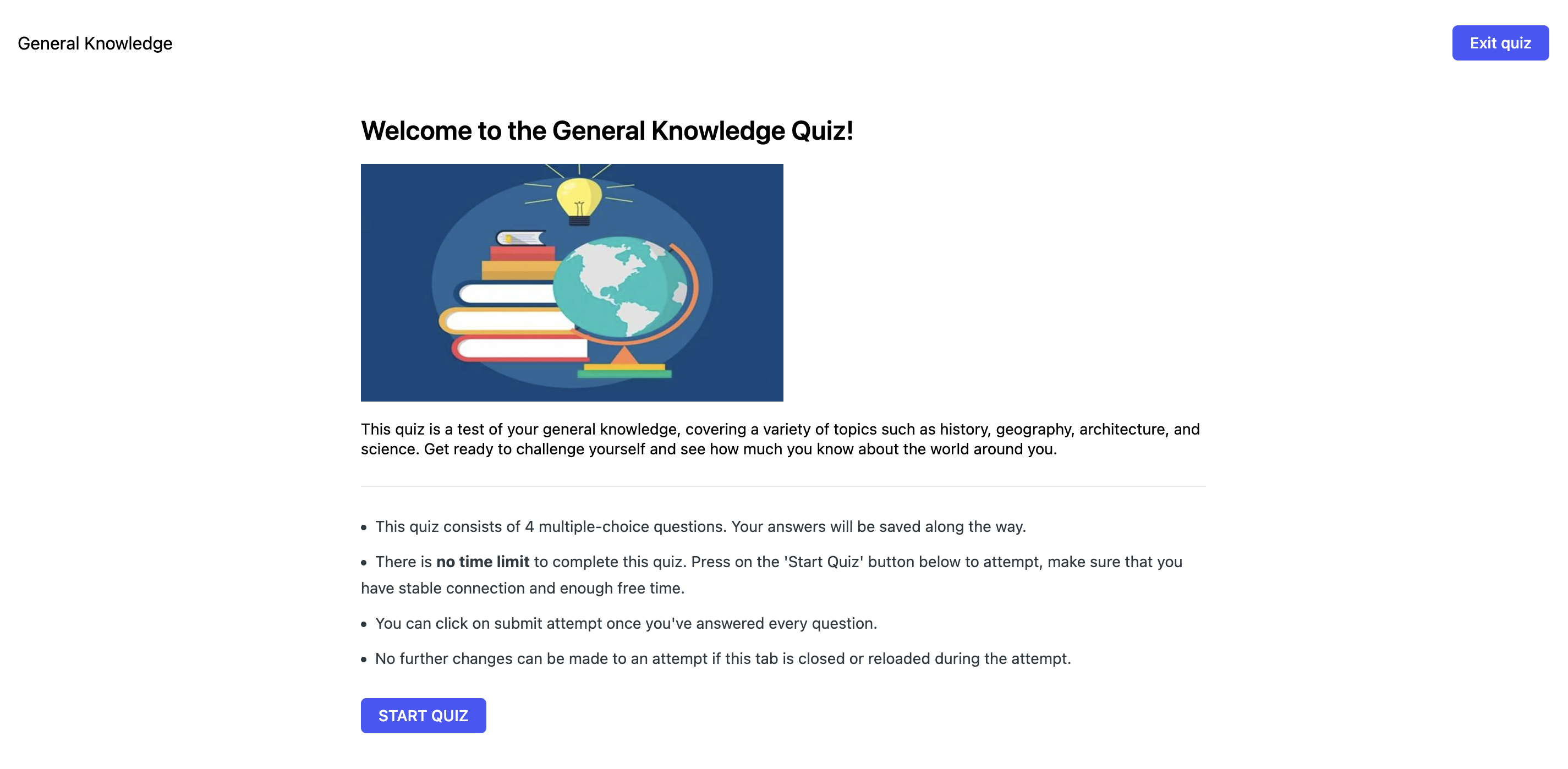A welcome message screen is shown to users before they start their attempt.
By default, the welcome message is simply the name of the quiz. However, you can customize your welcome message to something more descriptive.
Here is an example:
Customize welcome message:
Click on the Questions tab.
Click on the option to edit welcome message at the top.
-
You can add a title, description, and image for your welcome message.
Please note that the bullet points regarding quiz instructions and guidelines are generated automatically and need not be added in the welcome message.