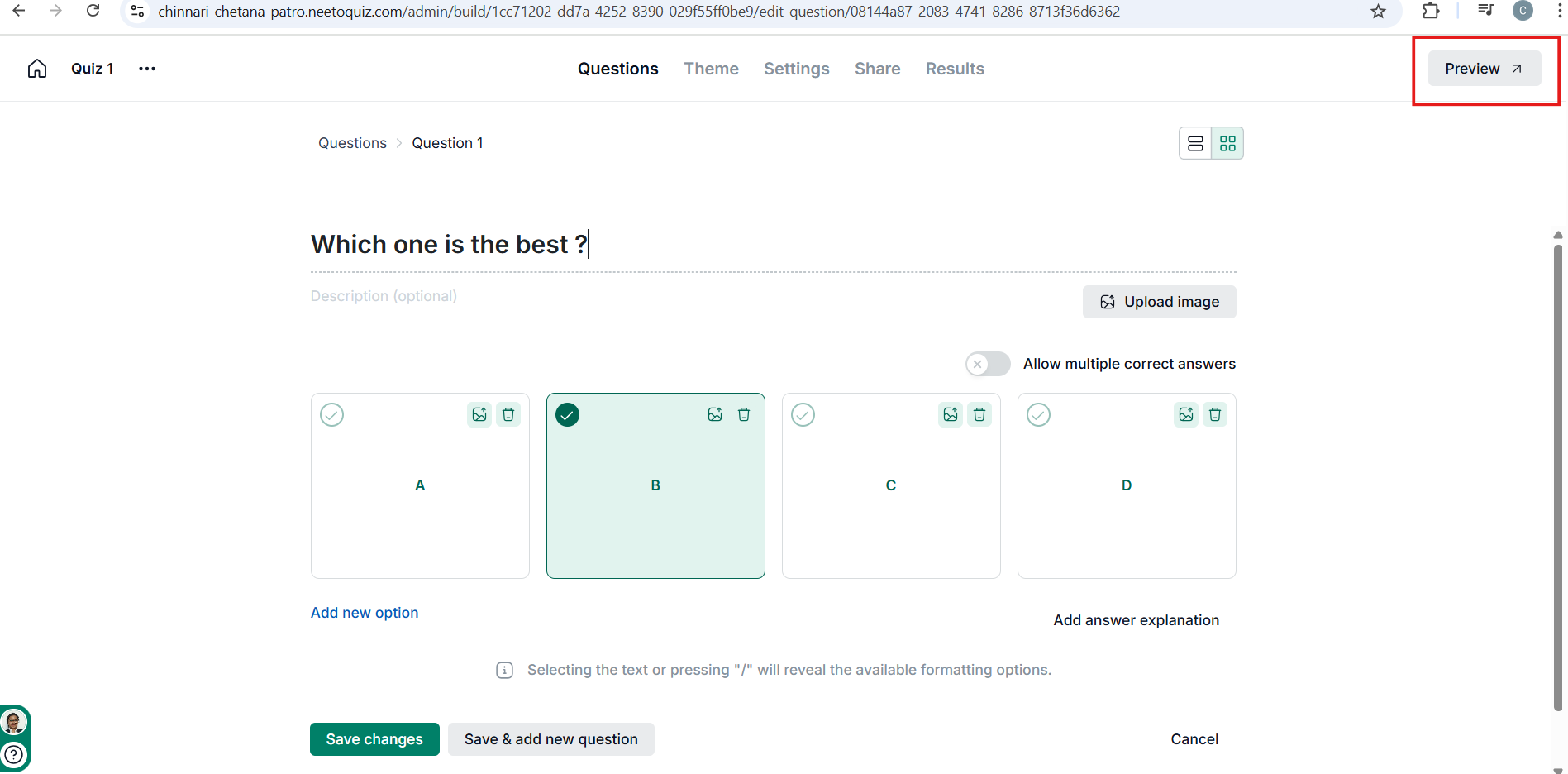You can do a dummy or preview attempt of the quiz exactly as a candidate would, by using the preview buttons located at the upper right corner.
Once your quiz is published, you can access a preview of the published version using the View published preview button.
If you want to preview draft changes before making them public, the View draft preview button can be used.
Apart from this, if you want to preview a single question, you can do so by clicking the Preview button, which appears after selecting a specific question.