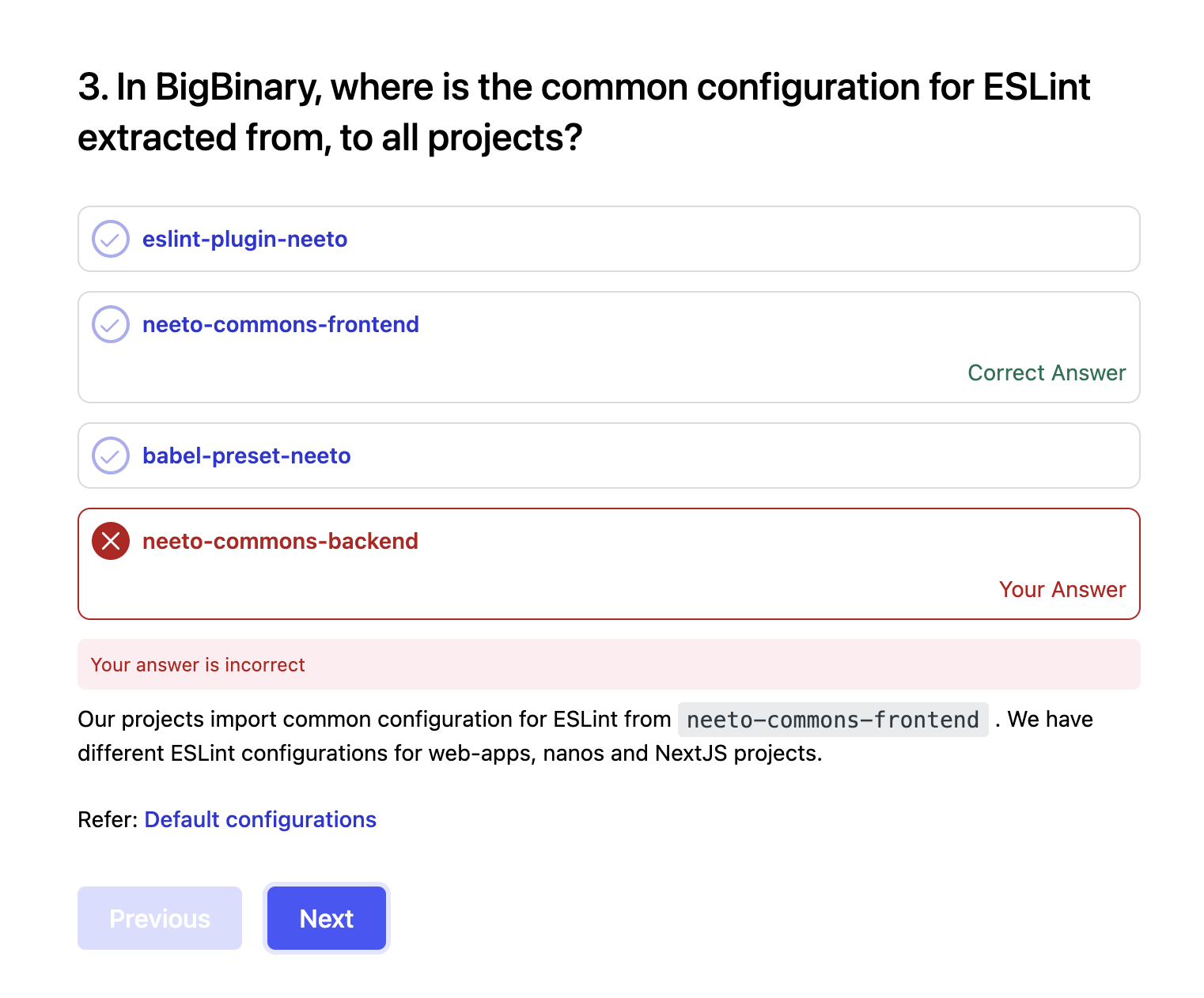If you wish to provide instant feedback to people attempting your quiz after they answer each question, you can enable the Reveal answers and explanation instantly feature.
Here is an example of what a person might see on submitting a question when this setting is enabled:
Showing answers and explanations immediately
Go to the Settings tab.
Click on Results and Feedback tab.
Enable Reveal answers and explanation instantly switch.
Click on Save changes.