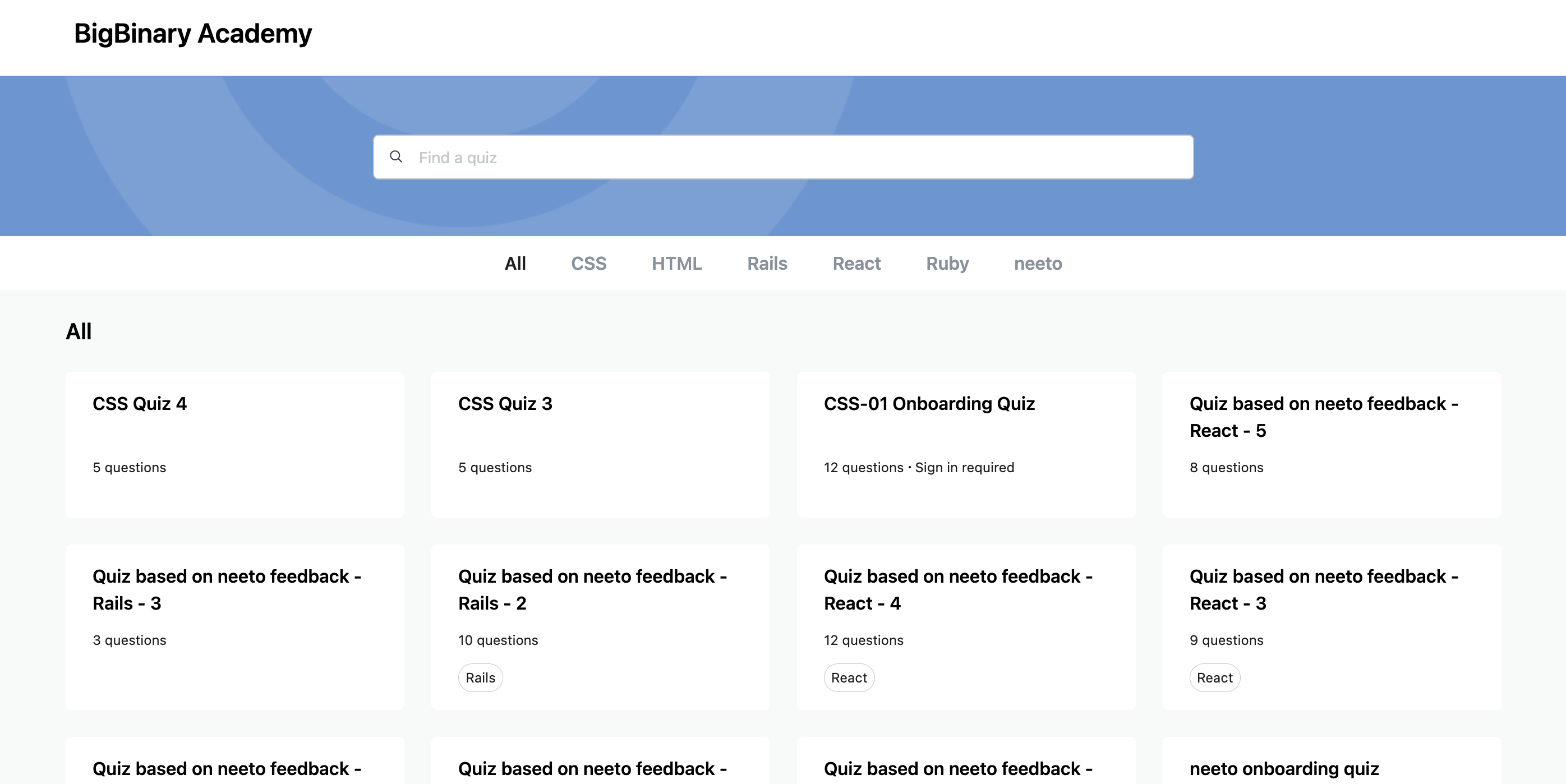The homepage is a place for people to find the quizzes that you have created in your organization.
You can choose what quizzes you want to be discoverable on your homepage. Anyone can find and attempt the quizzes present on the homepage.
For example, this is what the homepage for BigBinary Academy looks like:
Your organization's homepage can be accessed at <organization-name>.neetoquiz.com .
Listing a quiz on the homepage
Go to Settings.
Click on Quiz Visibility.
Publish your quiz if you haven't already.
Enable the Show quiz on the homepage switch.
You can group homepage quizzes by adding tags using the Add tag + button. Refer to the image above to see how tags appear on the homepage.
Click on Save changes .